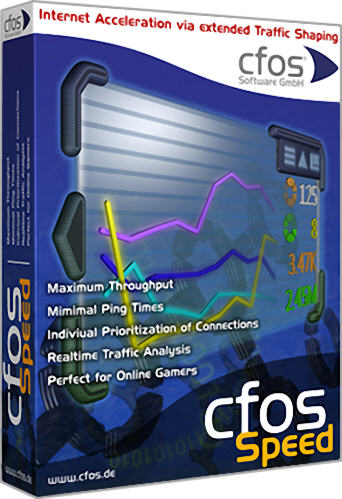
cFosSpeed 8.02 Build 1972 Final | 5.3 MB
CFosSpeed - Extremely useful utility, which is a network driver, which attaches itself to existing Internet connection and optimizes return data by prioritizing traffic. Traffic Shaping - method for optimizing the Internet traffic, providing optimal speed with minimum delay. You can use cFosSpeed with a router and / or a DSL-modem or cable modem. It is also possible to use with other types of Internet connections. cFosSpeed supports a solid variety of connections such as DSL, cable, ISDN, UMTS, and others.
The program will help maintain low latency in the network (ping), to make Internet applications as responsive as possible. Also, one of the main goals of cFosSpeed is to improve the throughput by avoiding network congestions. The program interface is translated into many languages, including Russian language.
Connections:
- Broadband: Cable and DSL
- Narrow band: Modem and ISDN
- Mobile (UMTS, HSDPA, GSM, GPRS, HSCSD)
- DSL, PPPoE
- DSL, PPPoA (VCmux and LLC)
- DSL, PPTP
- VDSL
- Cable
- ISDN
- IP over AAL
- RFC1483/2684 bridged
Routing:
- Router and dial-up connections
- LAN and WLAN
- Modes Router and Bridge
- VPN
- Multiple connections simultaneously
- Adjustable routes
- Several IP adresses per adapter
Traffic Shaping:
- Multi-user version
- TX and RX prioritization
- L7 Protocol Analysis
- Prioritization of Programs
- RTP / VoIP Detection
- 5 priority queues
- Individual rules with filter language
Highlights:
• CFosSpeed prevents one application (eg email) to score all the others, such as telephone calls, chat, etc.
• CFosSpeed supports your ping faster, so you can play online games and download files at the same time.
• All relevant data packets automatically receive a higher priority over unimportant. With the help of CFosSpeed and its Protocol of priorities you will be able to customize their applications ideal and / or adding new programs.
• Analyze your data in real time: With the new status window, you can easily recognize which data streams, you now pass.
cFosSpeed 8.02 build 1972 -- 02-Jul-2012
+ Added expand_rwin variables to output of "spd tcb".
+ The WMI provider in cFosSpeed now also supports GetObject/GetObjectAsync,
so more flexible WMI scripts are possible.
x Fixed a bug in RWIN expansion. This bug caused prevented connections to
certain servers. Thanks to Marcus Rüppel for his help.
This could improve download speed with some servers as well.
x It could have happened that class delays were still set after rx-shaping was
switched off (you could see that with "spd classes"). That would have
resulted in unnecessary delays. Fixed.
x If the un/update-installation fails because the service could not be
deinstalled, the installed will now return a proper error message asking you
to reboot and try again.
x Fixed a problem where an update install would sometimes fail, because
spd.exe could not be deleted.
x Improved error handling if cFosSpeed service could not be deleted on update
install.
x Hopefully fixed a crash. Thanks to Bartosz Polański for dump files.
x Small fix for RWIN expansion and added more debug output. Thanks to
Marcus Rüppel.
- If you had several IPs set for your network card, cFosSpeed would have used
them in unspecific order, depending on the ARP requests sent. Now cFosSpeed
should always use the primary IP.
Download Now













0 nhận xét